Access to Vetted Talent
Save valuable time and resources by accessing a pool of candidates that have already undergone rigorous skill and background checks. Anicalls ensures that you receive profiles that align with your expectations and needs.
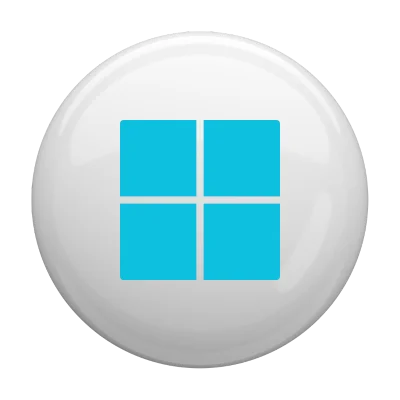
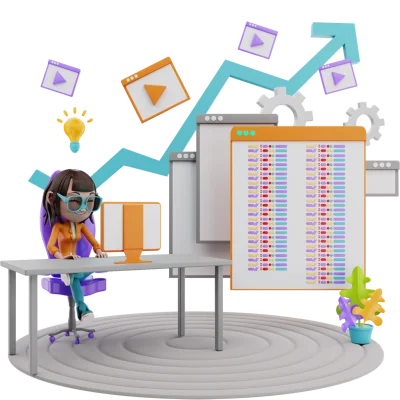
Providing a clear and comprehensive overview of the role's responsibilities and expectations.
Thoughtfully selecting and presenting a tailored pool of skilled candidates.
Engaging candidates in thorough discussions to understand their expertise and alignment with client needs.
Ensuring a smooth transition and effective collaboration as the consultant becomes an integral part of the client's team.
A Power BI Embedded Developer with Azure specializes in integrating Power BI reports and dashboards into applications using Azure's Power BI Embedded service. Their role blends the realms of data visualization, development, and Azure cloud services.
A Power BI Embedded Developer with Azure ensures that businesses can provide data insights directly within their applications, enhancing user experience and enabling informed decision-making without navigating to a separate tool.
Embeds Power BI visualizations into applications, portals, and websites using Azure services, ensuring optimized performance and security.
Design, develop, and maintain Power BI reports and dashboards. Use DAX for advanced data modelling and calculations.
Embed Power BI visuals into custom applications, portals, or websites using Power BI Embedded. Ensure secure and seamless integration of Power BI assets into applications.
Set up and manage Power BI Embedded capacities in Azure. Monitor and optimize the performance and costs of the Power BI Embedded service.
Connect to various data sources, including Azure SQL Database, Azure Data Lake, or other cloud-based data platforms. Ensure data refreshes are scheduled appropriately and troubleshoot any issues with data connections.
Implement Row-Level Security (RLS) to ensure data is displayed appropriately for different users. Manage authentication and authorization for Power BI reports within applications.
Optimize reports and data models for performance in an embedded environment. Monitor embedded reports' performance metrics and make necessary adjustments.
Use Power BI REST APIs and Azure SDK to automate tasks, like dataset refreshes, permissions management, or embedding functionalities.
Keep updated on the latest features in Power BI, Azure, and Power BI Embedded. Evaluate and implement new functionalities that enhance embedded reporting capabilities.
Document design decisions, best practices, and integration steps. Provide training and support to other team members and stakeholders on embedded Power BI solutions.