Access to Vetted Talent
Save valuable time and resources by accessing a pool of candidates that have already undergone rigorous skill and background checks. Anicalls ensures that you receive profiles that align with your expectations and needs.
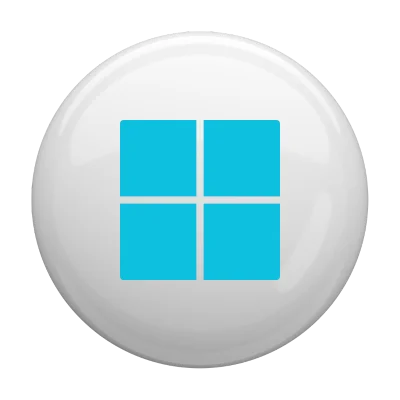

Providing a clear and comprehensive overview of the role's responsibilities and expectations.
Thoughtfully selecting and presenting a tailored pool of skilled candidates.
Engaging candidates in thorough discussions to understand their expertise and alignment with client needs.
Ensuring a smooth transition and effective collaboration as the consultant becomes an integral part of the client's team.
A Power BI Service Analyst specializes in leveraging the capabilities of Power BI Service, Microsoft's cloud-based business analytics service, to provide insights, analytics, and visualizations to organizations. Their role primarily focuses on the online service aspect of Power BI, in conjunction with other cloud-based data sources and services.
A Power BI Service Analyst plays a crucial role in ensuring that the cloud-based capabilities of Power BI are fully utilized. They facilitate data-driven decision-making by providing stakeholders with timely, accurate, and interactive insights.
Anicalls's consultants utilizes Power BI in conjunction with Azure services to deploy, monitor, and manage enterprise-level BI dashboards and reports on the Power BI Service platform.
Design and develop interactive dashboards and reports using Power BI Service. Implement drill-through and drill-down features in reports for deeper insights.
Connect to, import, and transform data from various cloud-based sources using Power BI Service. Work with Data Gateway to connect on-premises data sources to Power BI Service.
Manage datasets in Power BI Service, ensuring data freshness and timely refreshes. Use Power BI's Q&A feature to enable natural language querying on datasets.
Share reports and dashboards with relevant stakeholders within or outside the organization. Collaborate with teams using Power BI Workspaces.
Implement Row-Level Security (RLS) to ensure data access is restricted based on user roles or other criteria. Configure and manage sharing permissions and access controls in Power BI Service.
Monitor the performance of reports and dashboards. Optimize queries, data models, and visualizations to ensure quick data retrieval and rendering.
Provide training sessions for users on how to utilize shared dashboards and reports. Offer support for any issues or queries related to Power BI Service.
Keep up with Power BI Service updates, new features, and best practices. Evaluate new functionalities and determine their applicability to current business needs.
Gather feedback from users on reports and dashboards. Continually refine and improve reports based on user feedback and changing business needs.